Interacting with Contracts
To interact with your deployed contract:
Go to the dApp Portal (for our publicly accessible flash layer, you can use this one). On the top right corner, connect to your Metamask wallet.
Go to the Interact section. You will need the following in order to interact with a contract:
- Token Address - The L2 Token Address in the My Tokens page
- Network - The L2 network where you deployed the contract
- ABI - You will need to paste the ABI interface1 of the contract in the ABI textbox. Here are the ABIs for ERC20 and ERC721. They are both in JSON format. After pasting, click the Import Contract ABI.
Once everything is set up correctly, you will see a Function dropdown listing all the functions provided by the deployed smart contract.
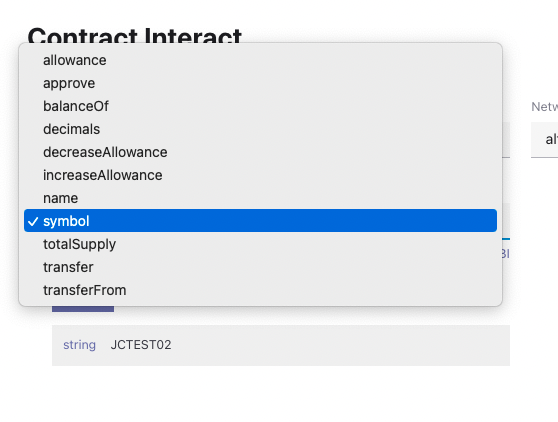
Here, we call the
symbol()function which is a view function in the contract. You can then see the returned token symbol.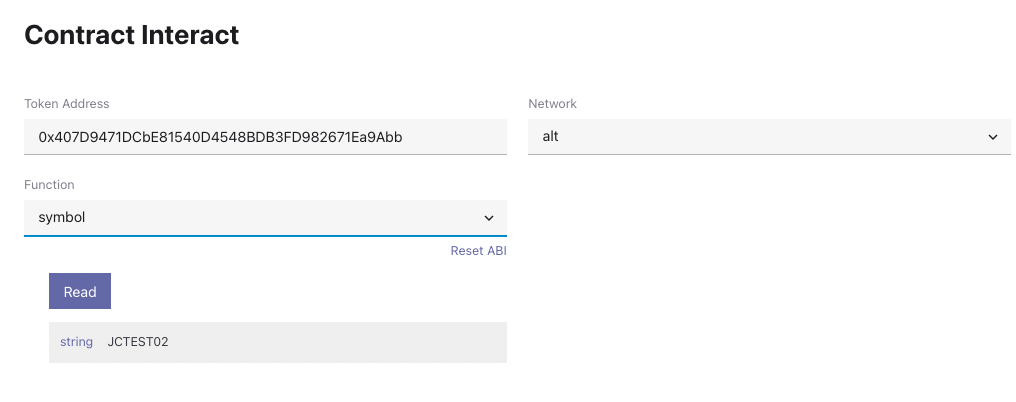
Now, you have successfully interacted with your contract from our dApp Portal Interact page.
- Refer to the solidity docs to learn more about ABI.↩