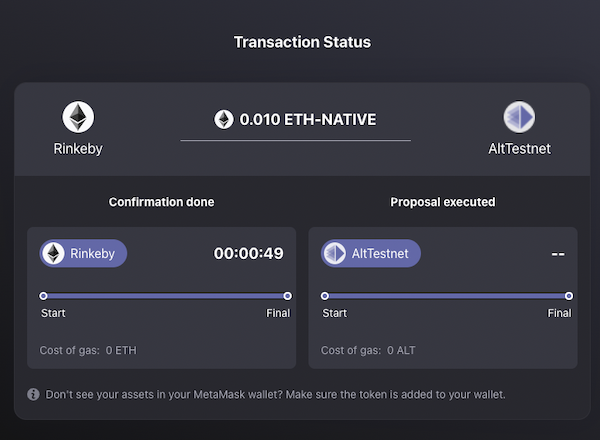Bridging Assets
important
Asset bridging requires configuring a bridge between networks, which is currently managed by the AltLayer team for all developers. If you would like to try out this guide with your own deployed assets, please contact the AltLayer team in Discord.
To bridge your asset between networks:
Go to the Bridge App (for our publicly accessible flash layer, you can use this one). On the top right corner, connect to your Metamask wallet.
Choose the From network and To network where you want to bridge your asset from and to, respectively. For this example, let's pick Rinkeby as the From network and AltTestnet as the To network.
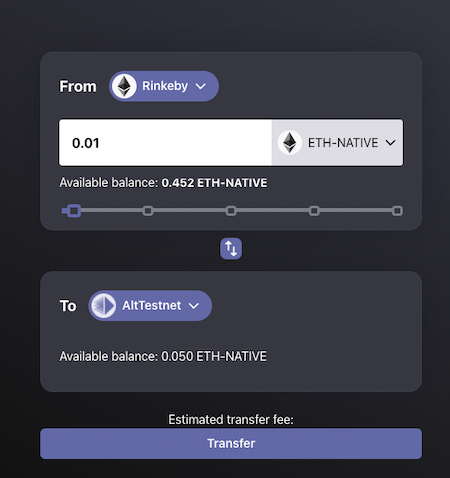
Enter an amount. Then the first time you do this, click Approve to allow our handler contract to perform the transfer on your behalf to our bridge contract.
Once this is approved, the button text will change for actual Transfer. Click it again and confirm the transaction in your Metamask wallet.
You will then be brought to a Transaction Status page where you can monitor the bridging transaction status. Initially the bridging operation will be in the pending stage.
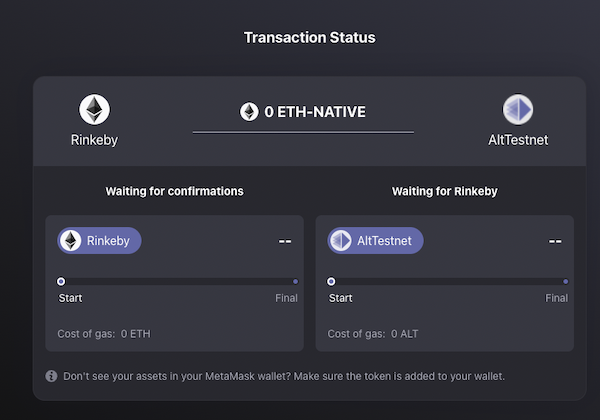
There are then a few operations going on under the hood:
- The token will be transferred from your wallet to the bridge.
- A bridging proposal is created.
- Multiple bridge relayers will monitor the events happening on both networks, and vote on the bridging proposal.
- Finally the handler contract will mint the exact same amount of tokens and transfer these to the sender's account on the destination network.
tip
Click here for more information on the bridge architecture.
Once all the above operations are completed successfully, the bridging operation is completed and the Transaction Status will be updated on both networks as shown here.